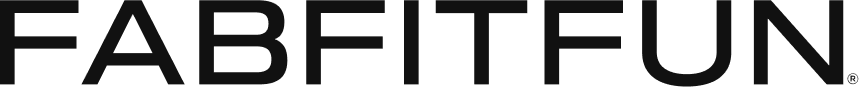Saulo Mohana
Saulo Mohana
While Apple fans were contemplating whether to snag the iPhone 8 or iPhone X, the tech giant also released their latest iOS update — and let’s just say Apple didn’t disappoint with their upgraded mobile operating system.
iOS 11 is available for download now on all iPhone 5S devices or newer, a fifth-generation iPad or newer, any iPad Pro, an iPad Mini 2, or a sixth-generation iPod.
Check out some of the biggest features that make the 20-minute update time worthwhile.
Pay friends on iMessage
Sorry, Venmo. Apple made iMessage a one-stop shop for not only texting but also for sending payments to your friends via Apple Pay. Type the amount (for example, $20), and the Apple Pay Messenger will pop up for you to complete your transfer.
Personal translator and DJ
Get translations and music recs right at your fingertips. Simply ask Siri, “How do you say…” followed by the phrase and the language you want it translated in (either Chinese, Spanish, French, German, or Italian). You can also tell Siri, “Play something I like,” and it’ll act as your personal DJ via Apple Music.
One-hand keyboard function
If you’re like us, you probably have a cup of PSL in one hand, which makes this update pretty handy. Just tap and hold the emoji key on your keyboard, and choose from three keyboard layout options: left hand, right hand, or both hands.
Cool augmented reality
Apple’s augmented reality ARKit allows you to navigate the city as if you were a bird. Open Apple Maps and prepare to be amazed.
Customizable control center
Your control center’s about to get a huge makeover. Go to Settings and tap Control Center to begin customizing your swipe-up feature. You can add or remove features like the flashlight, camera, magnifier, and more.
Record screen activity
Skip the extra steps of recording screen activity and do it straight from your iOS device. Add the Screen Recording button onto your control center and tap it to start recording a video. It’ll save directly to your Camera Roll.
Upgraded Live Photos feature
If you weren’t a fan of Live Photos before, this upgrade might convert you. When you snap a shot using Live Photos, you can now choose from four options: Live, Loop, Bounce, and Long Exposure. Simply swipe up to choose the feature you prefer. These features allow you to create cool Boomerang-inspired images without an additional app.
Annotate screenshots
We all know how to screenshot, but did you know you can now add text and doodles to it? The next time you screenshot, a little thumbnail will appear in the bottom left-hand corner of the screen. Simply tap it and scribble away!
“Do Not Disturb While Driving”
Ever feel tempted to check your texts while driving? Well, your iPhone is cutting off all distractions by putting you on “Do Not Disturb” mode when it senses you’re driving. This means you won’t receive any calls, text messages, or notifications for safe transportation from point A to point B.
Scan QR codes without an app
Just when we thought the iPhone cameras couldn’t get any better, Apple throws this at us. With iOS 11, your camera will have a built-in QR code scanner so you don’t need to download a separate app. Just point your iPhone camera at a QR code, and tap on the drop-down notification to use.
xx, The FabFitFun Team