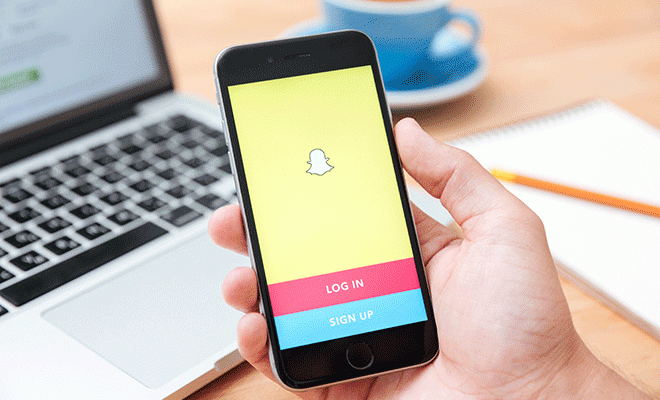
Finally! Snapchat rolled out with some new updates this past week — and here’s everything you need to know.
Users now have the option to use two creative tools, scissors and paintbrush, to further customize their snaps.
When you edit a snap, tap the scissors in the top right, then outline the portion you want to cut out as a sticker, and place it wherever you’d like. In Memories, the paintbrush enables you to turn your snaps into famous works of art.
You can also send snaps to a group of people instead of individually selecting the same four or five users you usually send snaps to every day. And within that group, you can (finally) send group chats!
But our favorite feature from this update? Shazam. If you don’t know the name of the song you’re listening to, simply hold your finger on the camera screen and Snapchat will give you the song info. And every song you Shazam will be saved to your Settings so you can always refer back to it.
Snapping just got a lot easier.
xx, The FabFitFun Team







