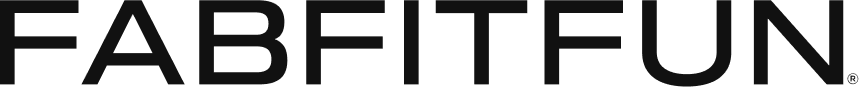Access each week’s challenge at talk.fabfitfun.com by clicking “Sweepstakes” under “Categories.”
 Click on the appropriate thread and after you click reply, select the “upload” icon.
Click on the appropriate thread and after you click reply, select the “upload” icon.
 Click “choose files” from your device.
Click “choose files” from your device.
 Select the photo or video you want to upload and click “open.” If uploading a video, make sure the video is less than seven seconds.
Select the photo or video you want to upload and click “open.” If uploading a video, make sure the video is less than seven seconds.
 Click “upload” in the bottom left hand corner.
Click “upload” in the bottom left hand corner.
 You should end up with code on the left box and a preview of the picture or video you uploaded on the right box.
You should end up with code on the left box and a preview of the picture or video you uploaded on the right box.
xx, The FabFitFun Team