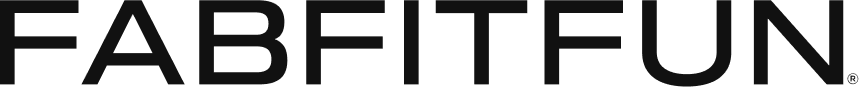Whether you’re team Spotify or team Apple Music, we can all agree that music makes everything better (can you imagine running on the treadmill or sitting through traffic without it?).
But did you know that Spotify and Apple Music has a handful of lesser-known features that can enhance your music listening experience? Instead of shuffling through songs, try one of these game-changing hacks below.
Crossfade your tracks on Spotify
Never miss a beat! You can be your very own personal DJ if you use Spotify. Go into the app’s settings, select Playback and scroll down to Crossfade to select your desired length of crossfade. Talk about a smooth transition.
Invite others to collaborate on a playlist on Spotify
Gone are the days of arguing over who’s in charge of the road trip playlist. You can make any playlist collaborative so all of your friends can add and delete songs at will.
Improve the quality of the music you’re listening to on Apple Music
Apple Music streams songs at a lower quality to prevent you from using up too much cellular data. Luckily, the app gives you the option to turn on High Quality Streaming if you want to listen to music at the highest quality, with or without wifi. Go into your phone settings and tap Mobile Data to turn it on.
Wake up to your favorite jams with Apple Music
Waking up to the blare of a traditional alarm clock can be jarring, so why not wake up to your favorite song instead? After downloading your desired tune under My Music, open the Clock app. Add a new alarm or edit an existing one, then tap Sound and hit Pick a Song.
Create a playlist of all the songs you’ve ever Shazamed
Yes, Shazam (the song-recognizing app) is great, but did you know you can connect your Spotify account to it? Simply open the Shazam app, hit My Shazam in the top-left corner and hit Connect next to either Apple Music or Spotify.
xx, The FabFitFun Team