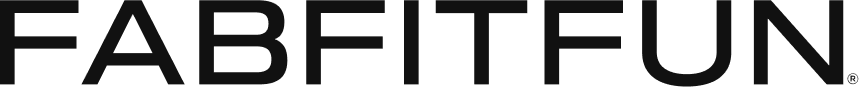Feature Image by Mia Baker
Feature Image by Mia Baker
You probably spend a lot of time on your phone – from scrolling through Instagram to checking news updates – but you might be missing out on some easy iPhone hacks that make life a lot easier.
Here are six iPhone hacks you probably didn’t know about.
Mousepad
Yes, your iPhone actually has a hidden mouse pad. Whether you’re editing an email while on-the-go or need to fix some typos in a text, all you have to do is hold down any key on your phone until the keys turn blank and you feel a tap on the screen. A mouse pad will pop up and you’ll be able to navigate easily to any part of the text you want to correct.
Music timer
If you like to nod off to sleep listening to your favorite jams on Spotify, but hate waking up at 3 a.m. to random songs still playing, you’re in luck! You can easily set a timer before bed to have your music stop playing once you start snoozing. Head to the Clock app, click on Timer, then click on the When Timer Ends option, and tap Stop Playing. From there, you can select when you want the music to stop playing.
Find signal without moving
We’ve all been there. Our cell connection just isn’t cutting it and we’re stuck walking around trying to find the best spot to load Twitter or text our friends. A great way to avoid this hassle is by typing *3001#12345#* into your iPhone’s dialer and calling the number to bring up the hidden Field Mode tool. This will show you where you’ll get the best connection – the lower the number, the better the reception.
Preset messages for missed calls
Most iPhone users know with a simple swipe you can send a text to those calls you couldn’t get to, but a cool feature on the iPhone allows users to customize their own texts specifically for missed calls. Head to Settings, then Phone, and click on Respond With Text to create your unique message.
Create text replacement
iPhone users have the option of creating text replacements simply by going to Settings, clicking on General, and clicking on Keyboard. From here, you can craft your most used sentences and words as a shortcut. You’ll create a code using just a few letters that will turn into a full sentence. So the next time you want to text “be there in 10,” you can simply type, “bti” (or any other variation of letters) and your message will pop up, ready to send.
Create a custom buzz
Whether it’s your boyfriend or your BFF, you’ll know who’s trying to contact you with a single buzz. iPhones have the ability to set custom text tones for specific contacts. Simply head to your contact and click Edit, click the Vibration option, and choose from any of the vibration options or create your own.
xx, The FabFitFun Team
Are you up to date on all the new Apple advancements? Well, Apple’s latest announcement includes four new features.