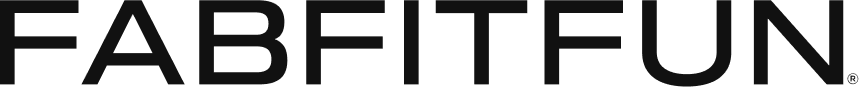The new iPhone X has been the talk of the town for quite some time now. Whether you’re due for an upgrade or want to change your model for the fun of it, it’s worth it to know that the latest addition from Apple features a brand new display and a plethora of features including Face ID, Animojis, and more shortcuts.
Check out some of our favorite updates below, as well as some tips and tricks to navigate your new device like a pro.
Waking it up
On top of pressing the side lock button and picking up your phone to wake it up, the iPhone X will also light up when you tap anywhere on the screen. Easy, right?
The home bar
The first thing you notice about the iPhone X is its lack of a home button. But worry not — since the home button has disappeared, Apple has added a home bar at the bottom of the screen that can be swiped up, left, or right to open other apps, switch between apps, and close apps. Trust us, once you get used to swiping, you won’t miss the home button at all.
Face ID
Your face plays a pretty big role with this phone. Instead of unlocking your phone with Touch ID, the iPhone X scans your face to unlock it. There’s no need to worry about it lagging because it recognizes your face instantaneously! Don’t believe us? Head over to your nearest Apple Store and test it out yourself.
Animoji
We told you your face was important. The new TrueDepth camera in the iPhone X analyzes your facial expressions and mirrors it to reflect on some of your favorite emojis including a unicorn, bunny, alien, and more. To use, open iMessage and tap the App Store icon next to the text field in a conversation thread. Tap the monkey icon to open Animoji and hit the red record button to create your own (anyone with iOS 11 can receive and view Animojis!).
Selfie portrait mode
Perfect your selfies with the iPhone X’s selfie portrait mode. While other iPhones also have portrait mode, iPhone X is the only phone that has portrait mode on the front camera. So what are you waiting for? Blur busy backgrounds with portrait mode and take as many selfies as your heart desires.
Emergency mode
You can easily activate emergency mode by pressing the side button five times. By doing so, Face ID will be disabled (nobody can forcibly unlock your phone) and you can quickly dial emergency services if needed.
Attention aware
Thanks to Face ID (again), your notifications will remain private until you look at your screen. Once it recognizes you, the previews for all of your messages will pop up and disappear again when the phone is locked.
Apple Pay
Apple Pay isn’t a new feature, but the way you access it on your iPhone X is. Just double tap the side lock button and you’ll be directed straight to your wallet (easy peasy!).
Super retina display
The iPhone X is Apple’s first phone with an OLED display (basically their highest quality display ever). Not only that, it also has a True Tone screen, which means your screen automatically adjusts to the color temperature based on the lighting of wherever you are.
Alarms
If you thought facial recognition wasn’t a big enough upgrade, think again. Another feature that facial recognition allows is the ability to lower the volume of your alarms or even put it on snooze just by looking at your phone. Yep, no more fumbling with your phone in the morning to shut off the alarm!
xx, The FabFitFun Team